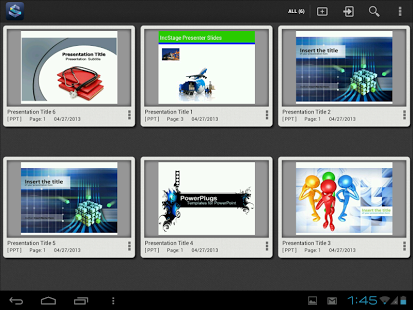IncStage Presenter (Full) 2.05.11
Paid Version
Publisher Description
Powered by OOSA• 3 multimedia sharing technology and meticulously designed for education and business, IncStage Presenter allows you to create and edit presentation slides easily, and interactively shares them with others.
Features:
Quickly create & present PPT slides
Support import and export file formats in PPT, PDF, JPG
Powerful and intelligent editor for PPTs
Create canvas, shapes, text, images, videos and other multimedia objects
Edit, transform and format objects, such as dragging to resize objects, spinning, or adding levels or shadow effects, etc
Collaborate, interact & share
A complete set of practical & intuitive annotation tools for more vivid, interactive presentations
Support interactively sharing of slides between multiple devices with 3 steps
Action history management
Automatically save actions after content changes and manage each action freely
Recommend and share files
Seamlessly share files with various mainstream apps such as Weibo or Wechat
Support multiple resolutions
Fully compatible with multiple resolutions of tablets and mobile phones, such as 2048*1536, 1280*2048, 1024*600, 1024*768, 800*600, 800*480
*The OOSIC Technology OOSA·3 sharing technology refers to "Share anything @ anytime & anywhere". OOSA·3 is a wireless & interactive sharing technology that emphasizes on interactively transferring and processing operations under complex scenarios including multi-node, multiple content types and multiple transferring methods.
About IncStage Presenter (Full)
IncStage Presenter (Full) is a paid app for Android published in the Office Suites & Tools list of apps, part of Business.
The company that develops IncStage Presenter (Full) is OOSIC Technology CO.,LTD.(琥智数码科技). The latest version released by its developer is 2.05.11. This app was rated by 1 users of our site and has an average rating of 5.0.
To install IncStage Presenter (Full) on your Android device, just click the green Continue To App button above to start the installation process. The app is listed on our website since 2013-08-29 and was downloaded 222 times. We have already checked if the download link is safe, however for your own protection we recommend that you scan the downloaded app with your antivirus. Your antivirus may detect the IncStage Presenter (Full) as malware as malware if the download link to com.oozic.apps.inslide is broken.
How to install IncStage Presenter (Full) on your Android device:
- Click on the Continue To App button on our website. This will redirect you to Google Play.
- Once the IncStage Presenter (Full) is shown in the Google Play listing of your Android device, you can start its download and installation. Tap on the Install button located below the search bar and to the right of the app icon.
- A pop-up window with the permissions required by IncStage Presenter (Full) will be shown. Click on Accept to continue the process.
- IncStage Presenter (Full) will be downloaded onto your device, displaying a progress. Once the download completes, the installation will start and you'll get a notification after the installation is finished.